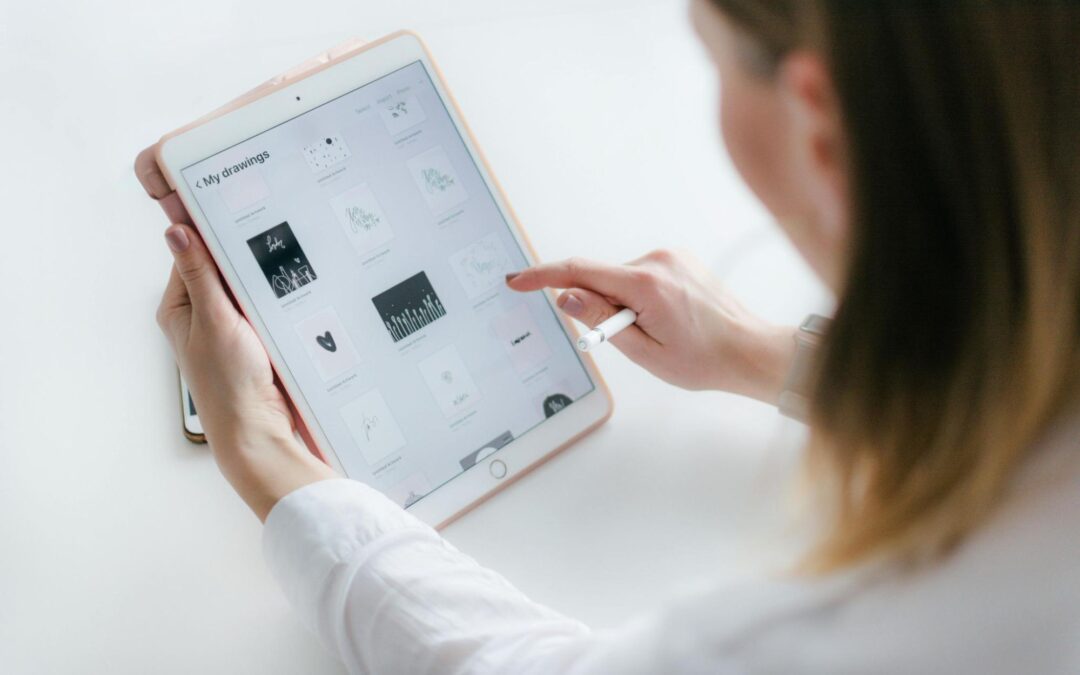Data is a valuable asset for businesses across all industries, and franchise digital marketing campaigns are no exception. By harnessing the power of data analytics, franchises can optimize their marketing efforts and achieve remarkable results. Let’s explore the importance of data analytics in franchise digital marketing and how it can help maximize effectiveness.
The Power of Data-Driven Marketing Strategies
Data-driven marketing strategies involve making informed decisions based on data analysis rather than relying on intuition or guesswork. By collecting and analyzing relevant data, franchises gain valuable insights into consumer behavior, preferences, and trends. These insights enable the creation of targeted marketing campaigns that resonate with the audience and drive conversions.
Why Data Analytics Matters in Franchise Marketing
Data analytics plays a crucial role in franchise digital marketing campaigns. It provides franchises with a deeper understanding of their target audience, allowing them to tailor marketing efforts to meet customers’ needs and preferences. By analyzing data, franchises can identify patterns and trends that inform strategic marketing decisions.
Moreover, data analytics enables franchises to measure the effectiveness of their marketing campaigns. Tracking key metrics such as website traffic, conversion rates, and customer engagement helps assess the success of marketing efforts and make necessary adjustments. This data-driven approach ensures that marketing resources are allocated effectively, leading to higher ROI and overall campaign success.
Essential Metrics and Tools for Franchise Marketing
To maximize the benefits of data analytics, it’s important to understand key metrics and utilize the right tools. Essential metrics include website traffic, bounce rates, conversion rates, and customer lifetime value. These metrics provide valuable insights into marketing campaign effectiveness, allowing franchises to make data-driven decisions.
Popular data analytics tools like Google Analytics offer comprehensive data on website traffic, user behavior, and conversion rates. Social media platforms such as Facebook and Twitter also provide analytics tools that allow franchises to track engagement, reach, and audience demographics. Leveraging these tools helps franchises gain a comprehensive view of marketing performance and make informed optimizations.
Leveraging Customer Data for Targeted Campaigns
One significant advantage of data analytics in franchise digital marketing is the ability to leverage customer data for targeted campaigns. By collecting and analyzing customer data, franchises can gain insights into preferences, purchase history, and demographics, enabling personalized marketing campaigns.
For example, analyzing customer data may reveal that a significant portion of customers are health-conscious individuals. Armed with this information, a franchise can create targeted marketing campaigns promoting healthier options, effectively reaching the desired audience and driving sales.
Optimizing Marketing Budgets with Data Analytics
Data analytics is crucial for optimizing marketing budgets. By analyzing data, franchises can determine which marketing channels and campaigns yield the highest ROI. This allows for effective allocation of marketing resources, focusing on strategies that generate the most significant impact.
For instance, data analytics may reveal that social media advertising campaigns consistently generate higher conversion rates compared to traditional print advertising. With this information, franchises can reallocate marketing budgets to social media campaigns, maximizing reach and impact.
Real-World Success Stories
To illustrate the effectiveness of data-driven strategies, consider these real-world case studies:
- Pizza Franchise: A pizza franchise used data analytics to analyze customer preferences and identified a growing demand for gluten-free options. They launched a targeted digital marketing campaign promoting their gluten-free pizzas, resulting in a significant increase in sales and customer satisfaction.
- Fitness Franchise: A fitness franchise utilized data analytics to identify their most valuable customer segments. They then created personalized marketing campaigns targeting these segments, leading to increased membership sign-ups and higher retention rates.
Implementing Data-Driven Strategies
Implementing data-driven strategies in franchise marketing teams requires proper planning and collaboration. Key steps include:
- Data Collection: Consistently collect relevant data from sources like website analytics, social media insights, and customer surveys.
- Data Analysis: Invest in tools and resources to analyze collected data effectively, which may involve hiring data analysts or training existing team members.
- Strategy Development: Utilize insights gained from data analysis to develop targeted marketing strategies aligned with franchise goals.
- Measure and Optimize: Continuously monitor key metrics and make data-driven optimizations to maximize campaign effectiveness.
Overcoming Challenges in Data Analytics
While data analytics provides valuable insights, franchise marketers may face challenges such as data quality, privacy concerns, and data integration. Addressing these challenges involves:
- Ensuring Data Quality: Invest in data validation and cleansing processes to maintain data accuracy.
Maintaining Privacy and Security: Adhere to data privacy regulations and implement robust security measures. - Integrating Data Sources: Develop strategies for integrating data from various sources to create a cohesive analysis.
Unlocking the Full Potential of Data Analytics
Data analytics can revolutionize franchise digital marketing campaigns by enabling customer data leverage, key metric analysis, and data-driven decision-making. Overcoming challenges and investing in training and resources enhances data analytics skills, optimizing marketing budgets and creating targeted campaigns.
For custom digital marketing strategies for franchises, reach out to ATX the Brand today. With our expertise in data analytics marketing, we can help franchises unlock the power of data and drive success in their digital marketing campaigns.